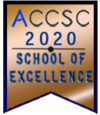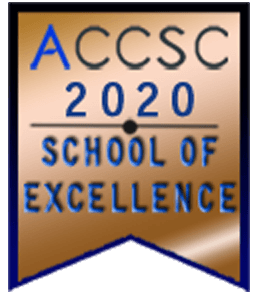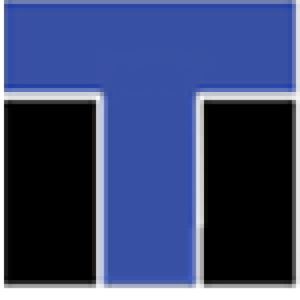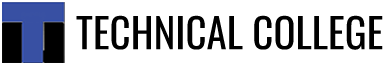If you are thinking about being a drafter and studying at a school of drafting and design in Baton Rouge, LA, then you’ll probably be excited to learn more about the course and what you will be studying. If you’ve followed some of our previous posts, then you’ll know all about the technical skills, and even the soft skills that you’ll be learning when studying at CAD school. However, you might have some further questions about the exact computer software that you will be working with.
In the drafting world, there is only one market leader when it comes to design and visualization software. Let’s find out what it is, and why you’ll be using it at the ITI school of drafting and design.
Learning Autodesk Software at CAD School

Autodesk is a software company based in San Rafael, California. They’ve been a leader in computer drafting technology since 1982, and today their program AutoCAD is the industry standard for both 2D and 3D computer-aided design.
As you’re learning about computer software that will be used in the industry, much of your focus will be on this application. AutoCAD is now in its 32nd major release for Microsoft Windows, and you’ll be learning about this software when you enroll at ITI Technical College. In fact, with a student licensing program, you’ll be able to get free access to the software for 36 months after beginning your studies.
The main reason why computer-aided drafting has become the norm is that it allows for more productivity within all areas of drafting and design. Remember that as a drafter, one of your key roles will be creating visual and technical representations of products, objects, and structures. Your drawings will be used in manufacturing, and they may even be used to have a project approved by investors or upper management. Because drawings need to be both accurate and easy to interpret, CAD software is used. When using software like AutoCAD it is possible to create both 2D blueprints and 3D representations, and animated drawings can even be made, to show how a product or piece of machinery will function.
You’ll learn at CAD school that software can also cut down on the time it takes to finish technical drawings. Before software was widely used in the industry, drafters used traditional paper and drawing tables, with a range of ruling and measurement tools to create drawings. This made the process painstakingly long and required attention to detail to ensure complete accuracy with any drawing.
When you use software, you can automate some of the more basic drawing functions, and you can store commonly used objects to be used in a drawing, or even to be used in different drawings. This type of functionality is extremely useful in manufacturing when standardized parts may be used to create dissimilar objects. This type of functionality can cut out millions of working hours in the industry every year, making drafting more efficient and more affordable, even for smaller companies.
Giving You the Right Skills to Become a Modern Drafter
 No matter how powerful the software is, you’ll need the skills to use it and get the most out of it. At our school of drafting and design, we won’t just teach you how AutoCAD works, but we’ll provide a comprehensive education where you understand all the core and advanced concepts of drafting. You’ll learn advanced mathematical theory and how it relates to technical drawing, with classes in Cartesian, algebra, trigonometry, and geometry.
No matter how powerful the software is, you’ll need the skills to use it and get the most out of it. At our school of drafting and design, we won’t just teach you how AutoCAD works, but we’ll provide a comprehensive education where you understand all the core and advanced concepts of drafting. You’ll learn advanced mathematical theory and how it relates to technical drawing, with classes in Cartesian, algebra, trigonometry, and geometry.
We’ll even teach you the most important business and interpersonal skills so that you can easily find your fit within any company in your career.
If you want to experience the challenge and reward of a drafting career, then it’s time to enroll for our Drafting and Design Technology Associate in Occupational Studies (AOS) Degree. Call us today to begin the application process and get started with exciting education and a career in drafting.
For more information about graduation rates, the median debt of students who completed the program, and other important information, please visit our website: https://iticollege.edu/disclosures/