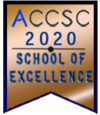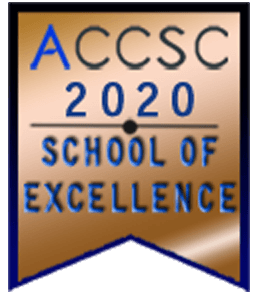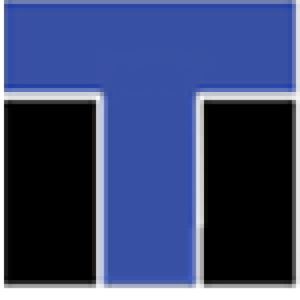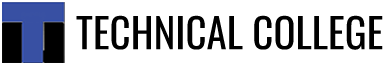Since the beginning of the internet the FTP or File Transfer Protocol has been used for the purpose of accessing websites and making sure that all of the files are in order and easily accessible by the administrator. Essentially, you are using FTP software to access a directory on the host computer. It could be a rented server or it could be a box within your own facility – there are endless possibilities with a singular objective: access.
When you take your education at our information technology school FTP access is going to be taught as a matter of course, and there are actually three major methods of gaining access to an FTP server that you will learn all about. We’re going to discuss these three methods today so you’ll be able to enroll with a decent amount of knowledge and ability.

Client Access – The Most Common Method Taught by Information Technology School
The most common way to access an FTP server is through an FTP client and this technique has several advantages. First of all it provides a more native access route to the individual. Secondly it isn’t a thin client, so you’re going to have a ton of great options. Keep in mind that FTP clients have more options that the other connection methods including easy file transfers, deletion, copying, uploading, etc.
There are many options out there for FTP client software, some of which can be obtained for free, and others that will require a onetime fee. Information technology classes will help to teach you about the different FTP clients and their options. For some, a more simple client will do the trick, but there are those who need to take it a few steps further, especially those who are in the IT industry.
Browser FTP Connections
The second most common way for us to access the FTP servers is through a web browser. Using the address bar in the browser we can navigate to any address using an FTP:// prefix rather than HTTP://. There are some limitations here, for example you will generally be unable to upload through the browser and downloads will only be available through the standard blue HTTP links. All in all, it’s a bad way to interact with the FTP server unless you are only looking for a download. You can, at the very least, browse the available folders.
Accessing through the Terminal
If you want to take the old school route when it comes to accessing the FTP server of your choice, then we’re just going to say that there’s no better way to do it than through the terminal. This is typically a UNIX only option, as Windows does not have native terminal support. If you do want to go the Windows route however you have the option of using third party software including the free GUI terminal known as Putty.
 While Putty might not have all the options of a typical terminal, it does pretty well for itself. If you were to use the standard terminal, like Bash, then you would discover that you have far more control over the outcome of your FTP browsing so long as you know the commands. This, however, is certainly not for everyone.
While Putty might not have all the options of a typical terminal, it does pretty well for itself. If you were to use the standard terminal, like Bash, then you would discover that you have far more control over the outcome of your FTP browsing so long as you know the commands. This, however, is certainly not for everyone.
These are the three most common access methods though be assured that there are many more. With the expanding and growing technology that we have today, FTP servers can be accessed from many more locations including mobile devices, making it essential or IT professionals to ensure that they have the right hardware, the right software, and most importantly the right experience to make their access effective in every form.
Are you ready to learn more about FTP protocol and access to it in general? Our information technology training will undoubtedly get you ready to ride into the future perfectly prepared and perfectly ready to meet the demands of the tech world. This includes extensive training on FTP protocol as well as proper access.
For more information about graduation rates, the median debt of students who completed the program, and other important information, please visit our website: https://iticollege.edu/disclosures/